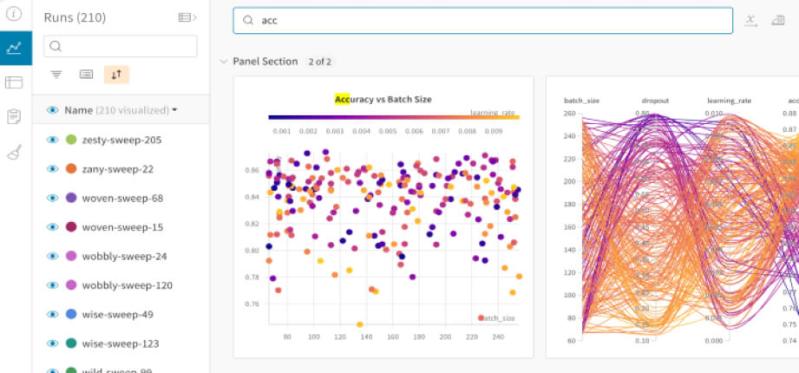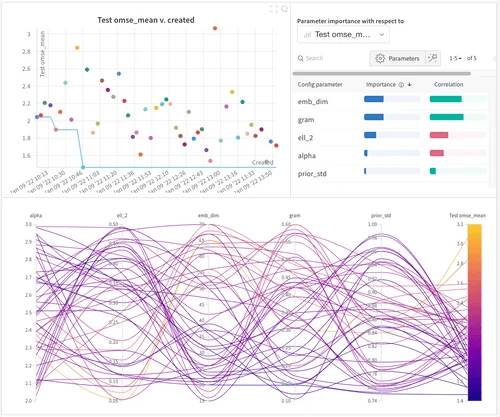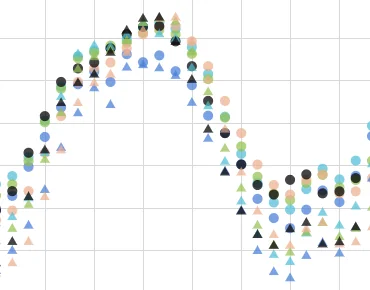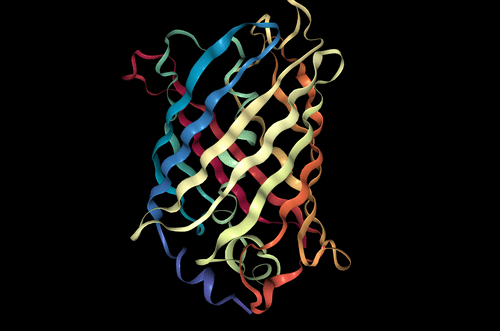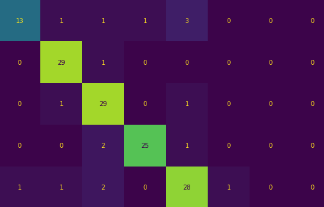Free for students, educators, and academic researchers. Always.
Trusted by leading universities, top researchers, and over 500,000 ML practitioners
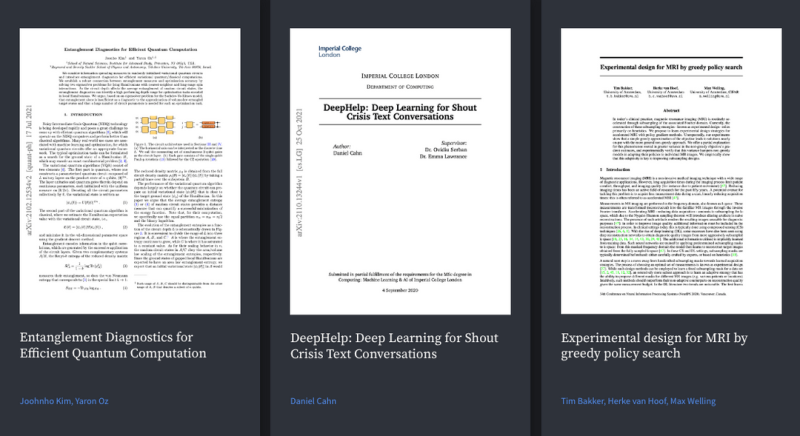
Trusted and cited by hundreds of cutting-edge researchers
Resources for Educators, Teaching Assistants, and Students

W&B for research & education
Automated Logging for Reproducible Research
A Primer on Collaborative Research with DALL-E mini
Sharing Research Findings in W&B Reports
How to Create Publication-Ready Graphics with W&B
An Example of W&B Reports as Classroom Assignments
How to cite Weights & Biases
If you used W&B and we helped make your research successful, we’d love to hear about it. You can cite us with the information to the right but what we’d like most is to hear from you about your work. Email us at research@wandb.com and we’ll get in touch.
title = {Experiment Tracking with Weights and Biases},
year = {2020},
note = {Software available from wandb.com},
url={https://www.wandb.com/},
author = {Biewald, Lukas},
}
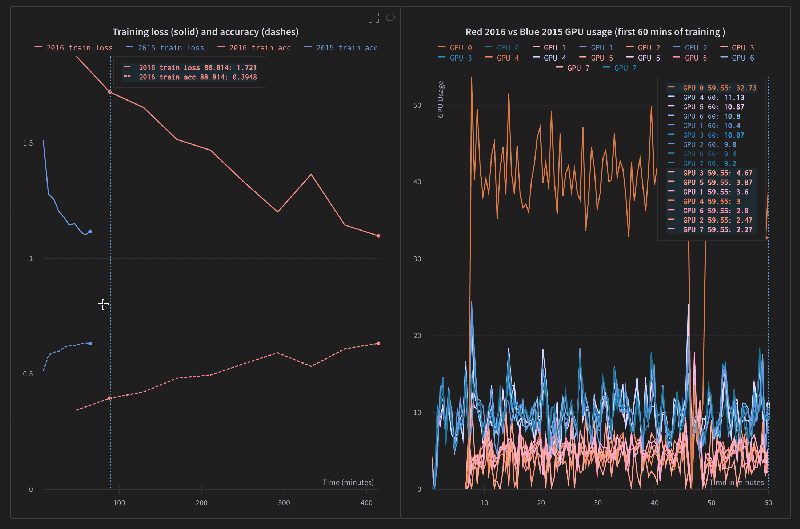
Log everything so you lose nothing
Integrated with every popular framework and thousands of ML repos
Weights & Biases plays well with others. From PyTorch, Keras, and JAX to niche repos across the ML landscape, chances are, you’ll find us integrated there. Check out our most popular integrations (and how they work) in our docs.
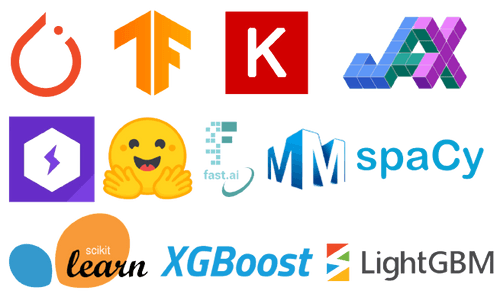
Want to host a W&B event at your university? Click on the button to your left and we'll get in touch.
Learn from the experts
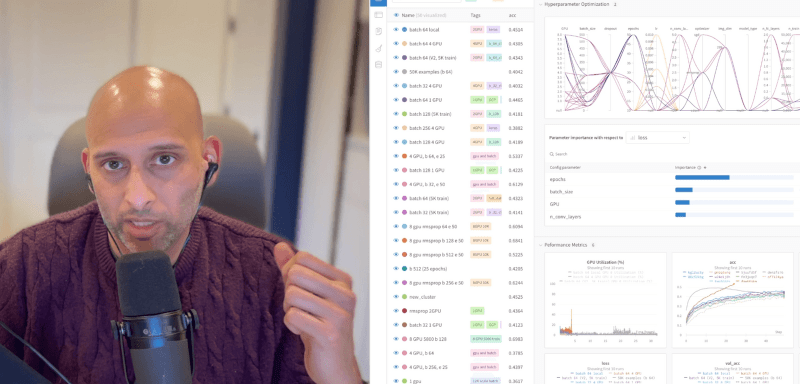

Collaborate with your team in real-time
The Weights & Biases end-to-end AI developer platform
Weave
Models
The Weights & Biases platform helps you streamline your workflow from end to end
Models
Experiments
Track and visualize your ML experiments
Sweeps
Optimize your hyperparameters
Registry
Publish and share your ML models and datasets
Automations
Trigger workflows automatically
Weave
Traces
Explore and
debug LLMs
Evaluations
Rigorous evaluations of GenAI applications
Track, compare, and visualize your ML models with 5 lines of code
Quickly and easily implement experiment logging by adding just a few lines to your script and start logging results. Our lightweight integration works with any Python script.
# Flexible integration for any Python script
import wandb
# 1. Start a W&B run
wandb.init(project='gpt3')
# 2. Save model inputs and hyperparameters
config = wandb.config
config.learning_rate = 0.01
# Model training here
# 3. Log metrics over time to visualize performance
wandb.log({"loss": loss})
import wandb
# 1. Start a W&B run
wandb.init(project='gpt3')
# 2. Save model inputs and hyperparameters
config = wandb.config
config.learning_rate = 0.01
# Model training here
# 3. Log metrics over time to visualize performance
with tf.Session() as sess:
# ...
wandb.tensorflow.log(tf.summary.merge_all())
import wandb
# 1. Start a new run
wandb.init(project="gpt-3")
# 2. Save model inputs and hyperparameters
config = wandb.config
config.learning_rate = 0.01
# 3. Log gradients and model parameters
wandb.watch(model)
for batch_idx, (data, target) in
enumerate(train_loader):
if batch_idx % args.log_interval == 0:
# 4. Log metrics to visualize performance
wandb.log({"loss": loss})
import wandb
from wandb.keras import WandbCallback
# 1. Start a new run
wandb.init(project="gpt-3")
# 2. Save model inputs and hyperparameters
config = wandb.config
config.learning_rate = 0.01
... Define a model
# 3. Log layer dimensions and metrics over time
model.fit(X_train, y_train, validation_data=(X_test, y_test),
callbacks=[WandbCallback()])
import wandb
wandb.init(project="visualize-sklearn")
# Model training here
# Log classifier visualizations
wandb.sklearn.plot_classifier(clf, X_train, X_test, y_train,
y_test, y_pred, y_probas, labels, model_name='SVC',
feature_names=None)
# Log regression visualizations
wandb.sklearn.plot_regressor(reg, X_train,
X_test, y_train, y_test, model_name='Ridge')
# Log clustering visualizations
wandb.sklearn.plot_clusterer(kmeans, X_train, cluster_labels, labels=None, model_name='KMeans')
# 1. Import wandb and login
import wandb
wandb.login()
# 2. Define which wandb project to log to and name your run
wandb.init(project="gpt-3", run_name='gpt-3-base-high-lr')
# 3. Add wandb in your Hugging Face `TrainingArguments`
args = TrainingArguments(... , report_to='wandb')
# 4. W&B logging will begin automatically when your start training your Trainer
trainer = Trainer(... , args=args)
trainer.train()
import wandb
# 1. Start a new run
wandb.init(project="visualize-models",
name="xgboost")
# 2. Add the callback
bst = xgboost.train(param, xg_train, num_round,
watchlist, callbacks=
[wandb.xgboost.wandb_callback()])
# Get predictions
pred = bst.predict(xg_test)